Intro
Proxmox is presently my GUI of choice for using KVM. However, during Proxmox’s ISO install you are only given the choice of what disk to install but not the layout. There are other articles on how to do this but for VE 3.2 there is no single place you can find instructions because the partition type changed from MSDOS to GPT.
These instructions only concern fresh installs of Proxmox VE 3.2 from the ISO because if you upgraded — performed a dist-upgrade — your will retain the disk layout of 3.1.
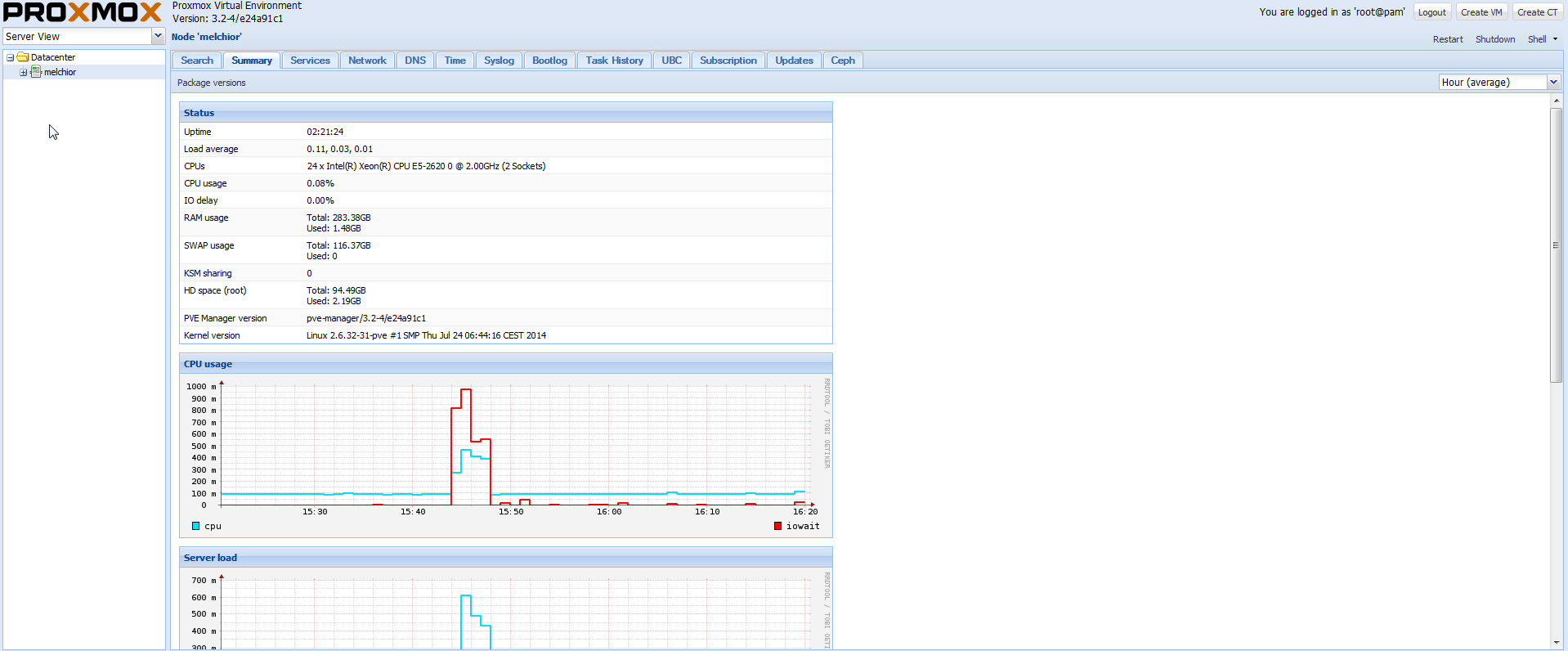
Fresh install of Proxmox VE 3.2
My setup
| Install type | Bare metal |
| Proxmox Version | 3.2-5a885216-5 built on 2014-05-06 |
| Install disk | /dev/sda: a WD 1TB black |
| Mirrored disk | /dev/sdb: a WD 1TB black |
| RAID setup | mdadm –level=1: mirror setup |