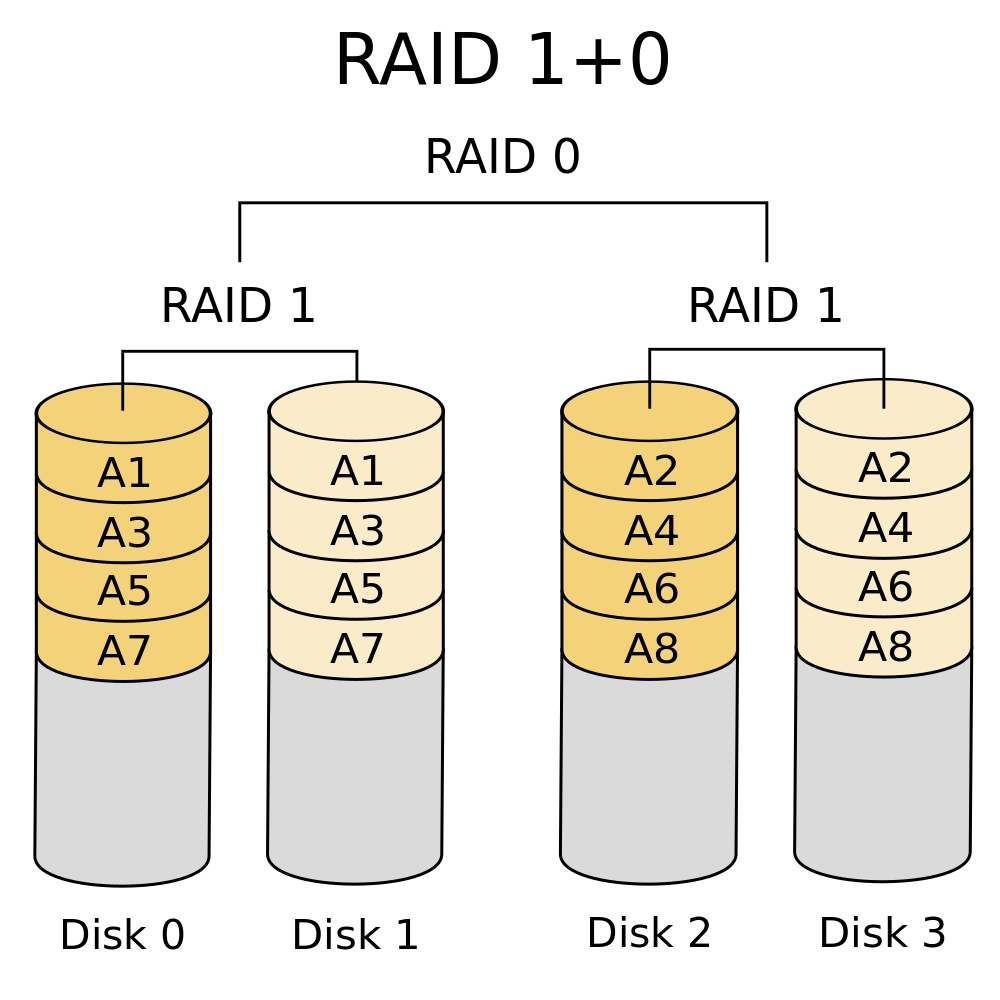If you’re new to ZFS you probably want to start here
Intro
ZFS RAID is not your backup
Besides being a fantastic alternative to hardware RAID ZFS provides other useful features. However, while features are neat all that really matters is what problems they solve. While RAID solves data loss in the instance of disk failure it does not protect your data from many other catastrophes. It is never safe to consider RAID as your backup solution, even if it is ZFS with scrubbing.
ZFS Snapshots and clones are powerful, it’s awesome
The problems that ZFS snapshots can solve are probably not as mind blowing today as they were when I first learned about them in 2010 but even today I am still impressed
| # | Problem | Pro-active steps | Recovery cost | Traditional method |
| 1 | File system corruption | Take a snapshot | Copy uncorrupted data from snapshot or clone | Restore from backup |
| 2 | Human error (deleted or overwritten data) |
Take a snapshot | Copy correct version of file from snapshot or clone | Restore from backup |
| 3 | Live backup of running VM | Take a snapshot (You’ll want write-cache off for this) |
Make a clone (takes less than 1 minute) and run VM from new clone |
Stop VM or use scripts/tools to perform backup |
| 4 | Create test environement | Take a snapshot and make a clone of it |
Clone only takes up as much space as is newly written in test. Delete the clone whenever you want. |
Full duplication of production system |